
WSConnect


Overview
The Smart City Challenge is an annual competition that encourages HBCU students from across the country to develop technical solutions that leverage IoT technology. Its partners include the City of Winston-Salem, Winston-Salem State University, Amazon, and Mastercard.
In February 2023, I participated in the competition as the Lead Product Designer on a team of 5, and we competed against 29 teams from universities across the country to develop a product for specific cities in the United States.
The competition concluded with us earning 2nd place overall.
Role
Lead Product Designer
Timeline
5 months
Tools Used
Figma
Asana
Teammates
Software Engineers (2)
Business Strategist (1)
Content Designer (1)
Problem
Our challenge was to create a mobile or web product that provided homeowners in Winston Salem, NC with an easier way to manage waste in their homes, find events, and get trash pickup dates based on their address. We also had to ensure that it allowed residents to pay utility bills easily, and connect with other Winston-Salem residents.
Solution
WSconnect is a mobile application designed to assist residents of Winston Salem, NC with discovering recreational/city council events and managing household utilities such as water, waste and electricity.
Our product incorporates carefully curated features that enable the city’s residents to become more self-sufficient and simplifies the process for completing payments and other tasks.

Home
A personalized page for the residents to explore events, articles, and receive reminders for trash pickup and utility payments tailored to their home address.



Services
Utilities: Shows monthly utility bills, payment history, and tips for waste and energy conservation.
Waste: Residents can scan items to identify recyclables, and schedule personalized trash pickup.

Community
Connects with thousands of Winston-Salem residents to ask questions and share solutions in the community section.
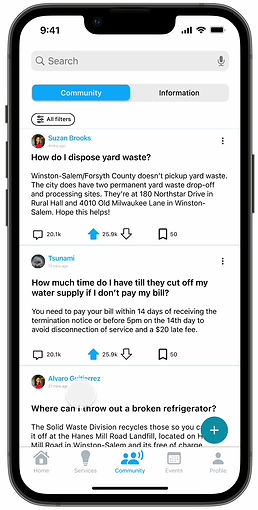


Events
Users can find nearby events of their interest and can earn points for attending or purchasing tickets.

Profile
Users can view different profile sections that relate to them as residents. They can view their local city council members and elected officials as pulled from the open states API.


Process
Brainstorming
Setting up meetings and collaborating on Asana. We used the 5 why technique to drill down the problem and find, potential solution and identify our target audience.

Research
Phase 01
Competitive analysis
Developing the product, we reviewed and conducted a competitive analysis on current alternatives, such as the city website, and partner city apps being utilized to meet residents' needs.
Current Alternatives

Phase 02
User Interviews
We interviewed 12 Winston Salem residents, including city council officials, and gathered information on the pitfalls of current alternatives and the resident’s expectations for better solutions.
Some key findings we highlighted in this stage were:

Phase 03
Usability testing
We conducted usability testing on the 12 Winston Salem residents we interviewed. The participants were asked to complete certain tasks using the app, while we observed, took notes, and asked for feedback.

User Persona


Iteration 01


While analyzing data collected from usability testing, we discovered that about 26% of Winston-Salem residents are Spanish speaking.
As a result, I decided to make the design more inclusive by adding a language option of English or Spanish for users to select during onboarding.
Iteration 02

Before
During testing, participants did not understand two features which were “reschedule missed trash” and “schedule trash”. They stated that it felt redundant.
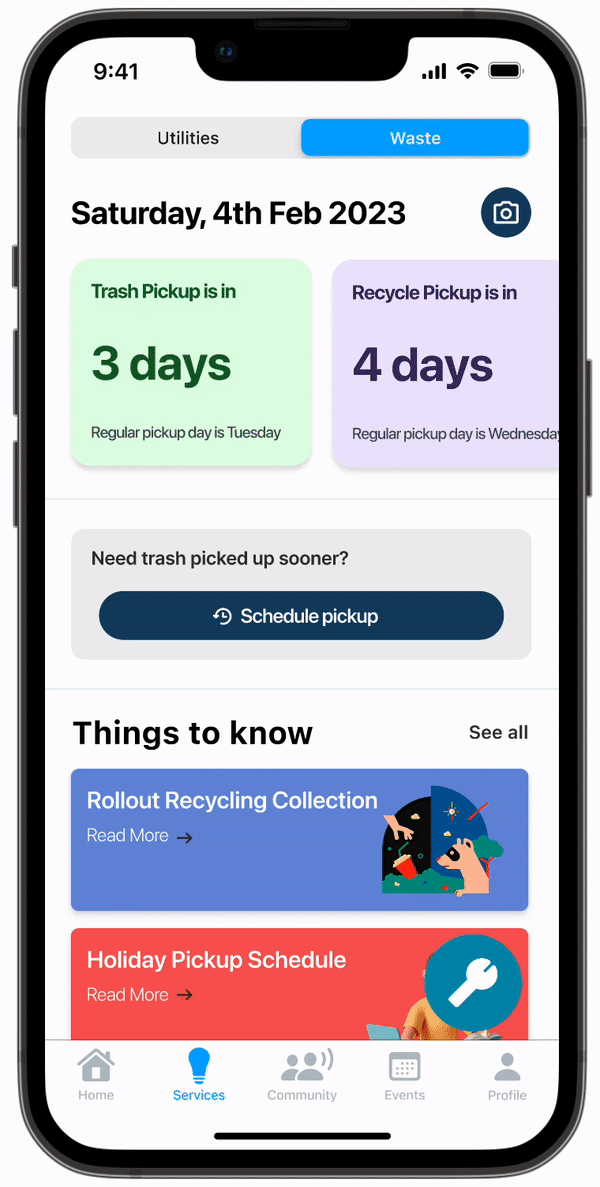
After
To solve this issue, I changed the layout into one entry point.
In addition, I changed the layout of the scan item feature by moving the position of the camera to the top right corner and including a tooltip to inform first-time users of its function.

Information Architecture


Wireframes


Final User Walkthrough

01 Onboarding






Daniel selects his preferred language. This action then converts the content within the app to the selected option
He is brought through a series of three screens that provide more information on the app’s features, and can either click skip or next
He fills in his information to create an account, and then clicks “Continue”
Once done, he is welcomed to the app’s homepage which displays helpful information comments from the community chat feature
He begins to type in his address and selects it
from a drop down list of suggestions
02 Utilities

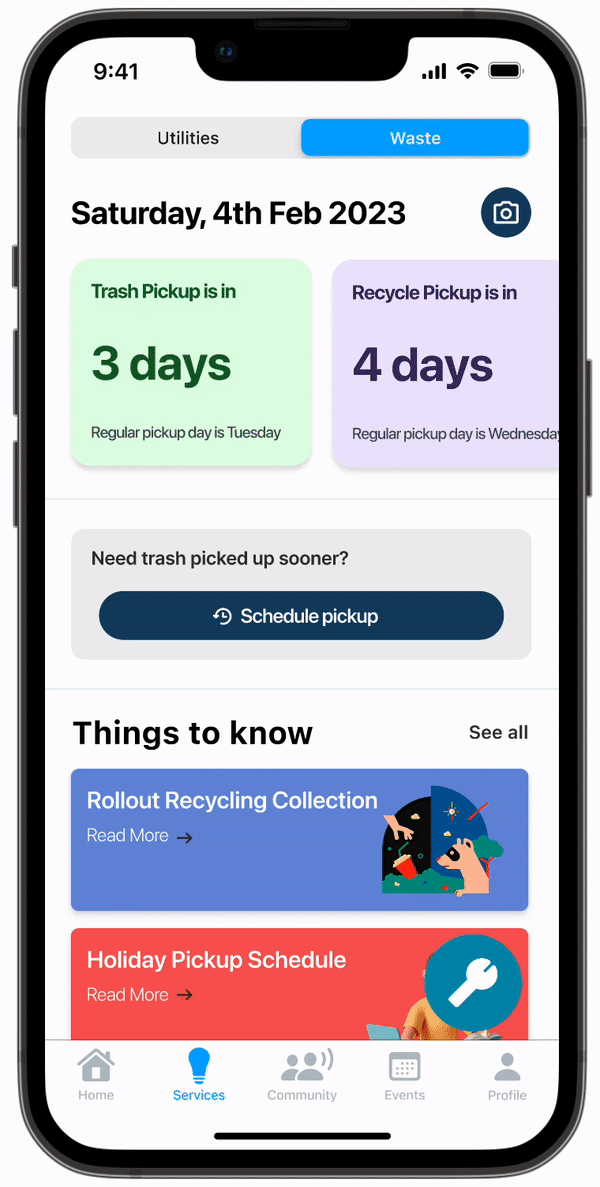
Daniel clicks on services to see all his utility bills, and can either click “Pay” to pay his total balance, or click “Pay Now” to pay a specific bill separately
While on the services screen, he clicks “waste” from the segmented picker which displays information on waste pickup dates, and relevant articles
03 Events

To find nearby events, Daniel clicks on “events” which brings him to a screen with various events sectioned by category

An array of performance choices are displayed, and he clicks the “Newsies Performance”

The schedule for the event and ticket price is displayed next, He can now click “Buy Tickets” to purchase them
He reads through the different events and selects the “Performing Arts” option

Outcomes
After final iterations were made, I received compliments on the app’s concepts and layouts as well as excellent technical feasibility on my designs.
In addition, my team and I were approached by an investor who expressed interest in providing funding to further develop, and launch WSconnect. The entire experience was deeply impactful, and helped me make significant improvements on my design skills.


_edited_edited_edited_edited_edited_edited.png)

